Chainfire 3D can optimize lagging games on your phones. A Game will lag if it’s Graphic Intensive or your device’s GPU has a mediocre performance! This app enables you to do some pretty excellent things like increasing battery life, performance, etc.
You can enable night mode with make everything look red and saves your battery life. This app reduces the quality and texture of the game for faster performance.
The official XDA-thread of the app .
[mks_button size=”small” title=”Download” style=”squared” url=”http://forum.xda-developers.com/showthread.php?t=2063993″ target=”_blank” bg_color=”#000000″ txt_color=”#FFFFFF” icon=”” icon_type=””]
DiskDigger
Lost your files? Don’t panic! Dig them up with DiskDigger. That’s what they say. Diskdigger (free) recovers deleted photos from your device. But if you want to restore document or video you must upgrade it to pro version. It is a very useful app that digs in your phone to find deleted files.
[mks_button size=”small” title=”Download” style=”squared” url=”https://play.google.com/store/apps/details?id=com.defianttech.diskdigger” target=”_blank” bg_color=”#000000″ txt_color=”#FFFFFF” icon=”” icon_type=””]
Flashify


Flashify is one of the best apps for Flash-o-holics and committed modders. This app is for those who use kernels, boot images, and custom recoveries usually. You can flash any of them straight from this app. No need to press all those buttons and go to recovery mode. This app flashes them automatically rebooting your phone. It can also backup current recovery image and kernel. It makes the flashing process easier. Just one click and do any task you want to!
[mks_button size=”small” title=”Download” style=”squared” url=”https://play.google.com/store/apps/details?id=com.cgollner.flashify” target=”_blank” bg_color=”#000000″ txt_color=”#FFFFFF” icon=”” icon_type=””]
Greenify
Greenify is a must have app for any rooted device! It makes battery backup better by Hibernating background apps. It also increases the free RAM and boosts your device!
Greenify has some fresh options which are not yet available in alternative apps! Integrating with Xposed Modules is one useful feature!
[mks_button size=”small” title=”Download” style=”squared” url=”https://play.google.com/store/apps/details?id=com.oasisfeng.greenify” target=”_blank” bg_color=”#000000″ txt_color=”#FFFFFF” icon=”” icon_type=””]
Kernel Adiutor
A useful application which manages kernel parameters. It depends on your kernel which features you can use. With Kernel Adiutor you can tweak and monitor things like CPU, CPU Voltage, CPU Hotplug, Thermal, GPU (Frequency, Governor), Screen (Color Calibration [RGB], Gamma), Wake controls (DT2W, S2W), Sound (Faux Sound), Battery (Fast Charge), I/O Scheduler, Kernel Samepage Merging, Low Memory Killer (Minfree settings), Virtual Memory (ZRAM) etc.
[mks_button size=”small” title=”Download” style=”squared” url=”https://play.google.com/store/apps/details?id=com.grarak.kerneladiutor&hl=en” target=”_blank” bg_color=”#000000″ txt_color=”#FFFFFF” icon=”” icon_type=””]
Link2SD
Normally Android does not allow users to move the apps to SD card. Link2SD is an application manager that makes it easy for users on their device to move applications to the SD card. It enables you to manage your apps and storage easily. Download the application from google play.
[mks_button size=”small” title=”Download” style=”squared” url=”https://play.google.com/store/apps/details?id=com.buak.Link2SD&hl=en” target=”_blank” bg_color=”#000000″ txt_color=”#FFFFFF” icon=”” icon_type=””]
Nandroid Manager
You can easily backup and restore Apps and data with Nandroid Manager. With Nandroid Manager you can restore data from your nandroid such as apps+data, text messages, call logs, and much more! Nandroid Manager currently supports nandroid backups created by TWRP and Clockworkmod (v5.xx and v6.xx) based recoveries!
[mks_button size=”small” title=”Download” style=”squared” url=”https://play.google.com/store/apps/details?id=com.h3r3t1c.bkrestore&hl=en” target=”_blank” bg_color=”#000000″ txt_color=”#FFFFFF” icon=”” icon_type=””]
SCR Pro 2
In my opinion, it is the best Screen Recording App for Android. It uses settings according to your phone’s usage statistics. You can choose from several resolution options, different encoder types, and of course, different sound sources. It also comes with webcam overlay.
[mks_button size=”small” title=”Download” style=”squared” url=”https://apkpure.com/scr-pro-2/com.jostltd.scrpro2″ target=”_blank” bg_color=”#000000″ txt_color=”#FFFFFF” icon=”” icon_type=””]
SDFix
One of the biggest issue that KitKat and Lollipop users face is an SD card issue. Suddenly your SD card gets locked. If you are a KitKat or Lollipop user, you might have faced this issue many times. To solve this, you can use SDFix to fix the SD card problem.
[mks_button size=”small” title=”Download” style=”squared” url=”https://play.google.com/store/apps/details?id=nextapp.sdfix&hl=en” target=”_blank” bg_color=”#000000″ txt_color=”#FFFFFF” icon=”” icon_type=””]
Tasker
Tasker monitors your phone for contexts and performs tasks based on them. A profile is a combination of a context and a task. Tasker for Android allows you to automate almost anything you can think of on your phone. It’s even popular on Android in spite of only having a paid version, which shows just how powerful it is. For example, you could set a context that occurs when you have a particular app open or when you arrive at a specific geographical location. Download the app from Google Play.
[mks_button size=”small” title=”Download” style=”squared” url=”https://play.google.com/store/apps/details?id=net.dinglisch.android.taskerm&hl=en” target=”_blank” bg_color=”#000000″ txt_color=”#FFFFFF” icon=”” icon_type=””]
Titanium backup
If you want to get serious about backing up your Android phone, including everything from system app data to saved Wi-Fi nodes, Titanium Backup can help. You can convert your downloaded app to system app. Also it can remove any pre-installed app and also create backups.
[mks_button size=”small” title=”Download” style=”squared” url=”https://play.google.com/store/apps/details?id=com.keramidas.TitaniumBackup” target=”_blank” bg_color=”#000000″ txt_color=”#FFFFFF” icon=”” icon_type=””]
Viper4Android
Viper4Android is the best Audio Equalizer app out there!
V4A comes with an audio driver by itself, which adds beauty to the sound you hear through the phone. Tons of additional effects and bass boost are there using which you can explore the new horizons of audio hearing.
[mks_button size=”small” title=”Download” style=”squared” url=”http://forum.xda-developers.com/showthread.php?t=2191223″ target=”_blank” bg_color=”#000000″ txt_color=”#FFFFFF” icon=”” icon_type=””]
Xposed Framework
If you’re using Android from a long time, then you’ve definitely heard about Custom ROMs. They bring new features to your phone and even update it to latest Android OS if your phone’s not. But Xposed Framework helps to customize your phone to the fullest without using or installing Custom ROMs. There are many modules available out there for different purposes like button remapping, UI interface, etc.
Download the app from official XDA thread.
[mks_button size=”small” title=”Download” style=”squared” url=”http://forum.xda-developers.com/showthread.php?t=3034811″ rel=”nofollow” target=”_blank” bg_color=”#000000″ txt_color=”#FFFFFF” icon=”” icon_type=””]

























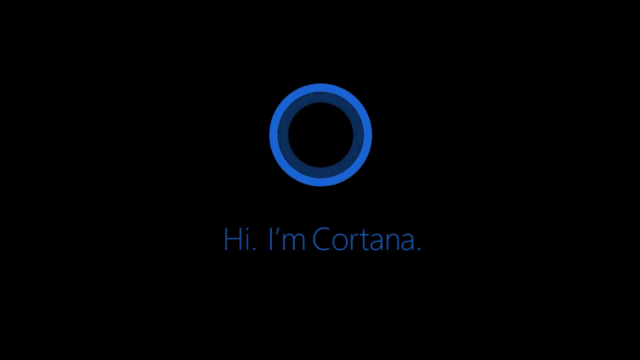
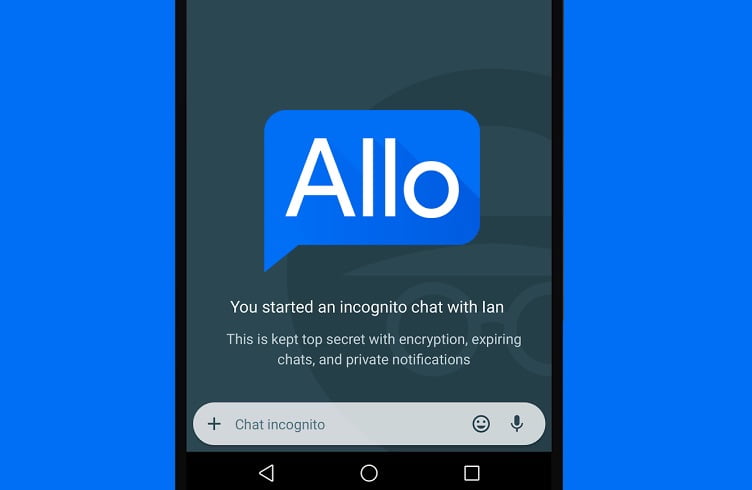

![Methods to Root Lenovo S650 [MT6582]](https://thetechpie.com/wp-content/uploads/2015/11/vroot.jpg)

Astonishingly individual friendly website. Tremendous іnformation аvailable on fеᴡ clicks.